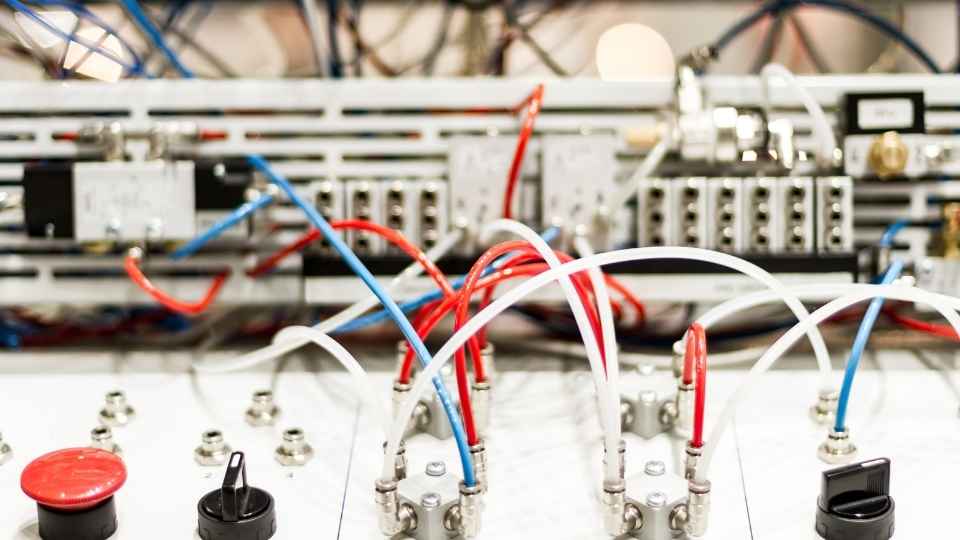
In the world of circuit design, few things are as frustrating as spending hours meticulously crafting a schematic, only to have it lost in the depths of an unorganized library. We've all been there, desperately searching for that one component or symbol, feeling our precious time slip away.
But fear not! In this article, we will explore the use of CAD tools for capturing schematics and managing libraries. Get ready to revolutionize your circuit design process and reclaim your freedom from the clutches of chaos.
Key Takeaways
- CAD tools are crucial for efficiently capturing schematics and managing libraries.
- Schematic capture and hierarchical design techniques enhance management and organization of complex circuits.
- Designing schematic symbols effectively involves clarity, simplicity, and adherence to industry standards.
- Altium Designer is a widely used CAD tool that offers comprehensive features for schematic capture and library management.
The utilization of CAD tools in circuit design is crucial for efficiently capturing schematics and effectively managing libraries. These tools provide engineers with the freedom to design complex circuits, while ensuring accuracy and reliability.
CAD tools enable designers to create detailed schematics, allowing them to visualize and analyze the various components and connections within a circuit. This helps identify potential issues or conflicts early on, saving time and resources in the long run.
Additionally, CAD tools offer extensive libraries of pre-designed components, allowing designers to easily access and integrate commonly used elements into their circuits. This not only improves efficiency but also ensures consistency across designs.
Furthermore, CAD tools facilitate collaboration among team members by enabling easy sharing and modification of designs.
Overall, the use of CAD tools empowers circuit designers with the flexibility and efficiency needed to successfully bring their ideas to fruition.
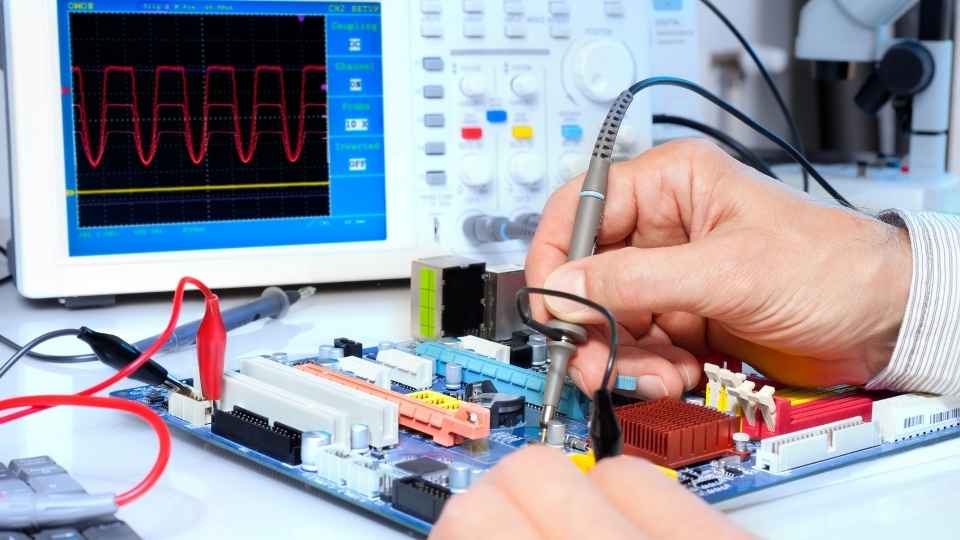
Understanding Schematic Capture
Understanding schematic capture is essential for efficient circuit design. It involves creating and organizing schematic symbols effectively, enabling clear communication of the circuit's functionality.
Additionally, utilizing hierarchical design techniques allows for better management and organization of complex circuits, ensuring ease of modification and troubleshooting.
Designing Schematic Symbols Effectively
To design schematic symbols effectively, it is crucial to consider factors such as clarity, simplicity, and adherence to industry standards. Clarity ensures that the symbol conveys its meaning without ambiguity. Simplicity helps in easy recognition and comprehension of the symbol. Adherence to industry standards ensures compatibility and ease of use across different platforms and tools.
When designing schematic symbols, it is important to keep in mind the target audience and their level of expertise. Symbols should be intuitive and logical for users who desire freedom in their design process.
Effective schematic symbols lay the foundation for utilizing hierarchical design techniques. By breaking down complex circuits into manageable modules, hierarchical design allows for easier understanding, analysis, and modification of circuits. It enables designers to create reusable components that can be easily integrated into larger systems. This approach promotes efficiency, scalability, and flexibility in circuit design processes.
Utilizing Hierarchical Design Techniques
Utilizing hierarchical design techniques allows for efficient organization and modularization of complex systems, enhancing the ease of understanding, analysis, and modification. Hierarchical design is a top-down approach that breaks down a system into smaller, more manageable subsystems or modules. Each module can be designed and tested independently, resulting in quicker development cycles and improved productivity.
By organizing the system hierarchically, designers can easily navigate through different levels of abstraction. This enables them to focus on specific sections of the system without getting overwhelmed by unnecessary details. They can analyze each module individually, ensuring its functionality before integrating it with other modules.
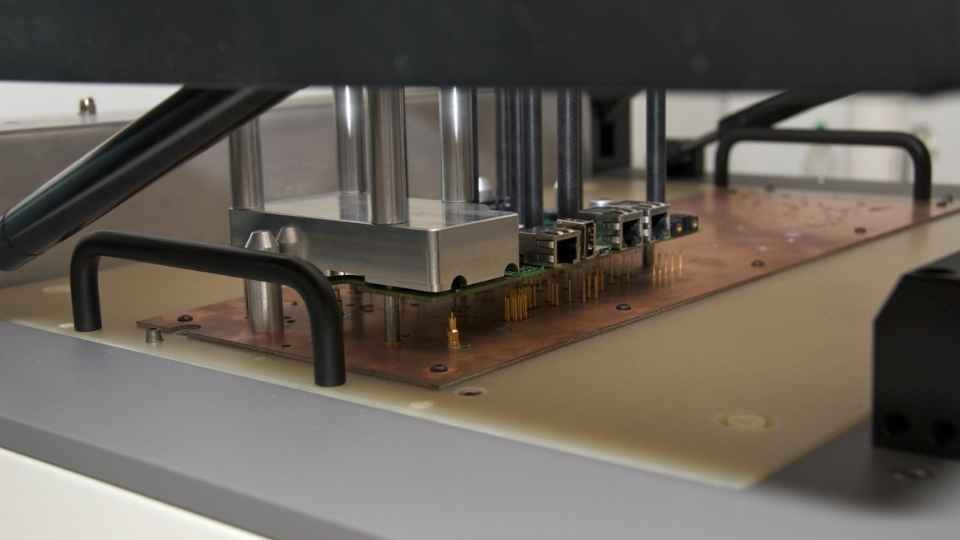
Furthermore, hierarchical design facilitates collaboration among multiple designers working on different parts of the system simultaneously. Each designer can work on their assigned module without interfering with others' progress. This promotes parallel development and minimizes conflicts during integration.
When it comes to schematic capture for circuit design, there are a variety of CAD tools available in the market. Each tool offers its own set of features and benefits, making it crucial for designers to explore different options before settling on one.
Popular Schematic Capture Software
One of the most widely used software for capturing schematics and managing libraries in circuit design is Altium Designer. This powerful tool provides engineers with a comprehensive set of features to create, edit, and organize schematic diagrams efficiently. With Altium Designer, you have the freedom to design complex circuits using an intuitive and user-friendly interface.
Altium Designer offers a wide range of capabilities that make it an ideal choice for circuit designers. It allows users to easily capture and annotate schematics, ensuring accurate representation of their designs. The software also provides extensive library management features, enabling engineers to access a vast collection of pre-designed components and symbols.
In addition to these key functionalities, Altium Designer offers advanced routing capabilities, real-time collaboration tools, and seamless integration with other CAD tools. These features empower circuit designers to streamline their workflow and achieve optimal results in their projects.
With its robust set of features and benefits, Altium Designer remains one of the top choices for professionals in the field of circuit design.
Key Features and Benefits
Altium Designer stands out among its competitors due to its extensive range of features and advantages. It offers an intuitive interface that allows users to easily navigate the software and access all its functionalities. The accurate representation of designs through schematic annotation ensures that the final product matches the intended design.
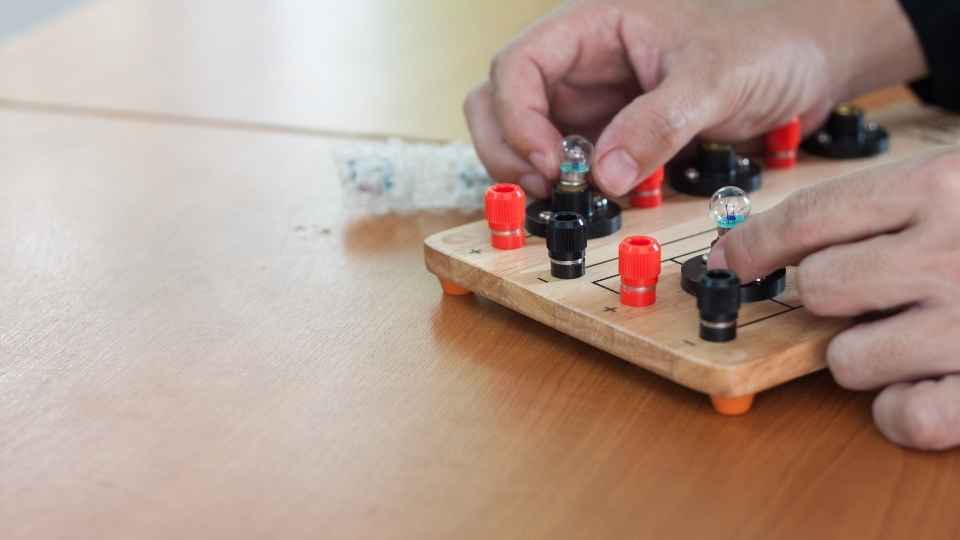
Efficient library management is another key feature, enabling users to organize and store components for easy access in future projects. Advanced routing capabilities further enhance the design process by providing automated tools for creating precise and optimized PCB layouts.
Real-time collaboration tools facilitate seamless communication between team members, allowing for efficient collaboration on complex projects. Additionally, Altium Designer seamlessly integrates with other software in the industry, making it a versatile tool for circuit design professionals.
Transition: Now that we've explored the key features and benefits of Altium Designer, let's delve into some tips for efficient design using this powerful software.
Tips for Efficient Design?
To optimize the design process, it is important to thoroughly plan and outline project requirements before diving into the schematic annotation and layout stages. This ensures that the design meets all necessary specifications and reduces the likelihood of costly revisions later on.
Here are four tips for efficient circuit design:
Define clear objectives: Clearly define the goals and functionality of your circuit design to avoid unnecessary iterations.
Break down complex tasks: Divide complex tasks into smaller, more manageable sub-tasks to simplify the design process and improve efficiency.
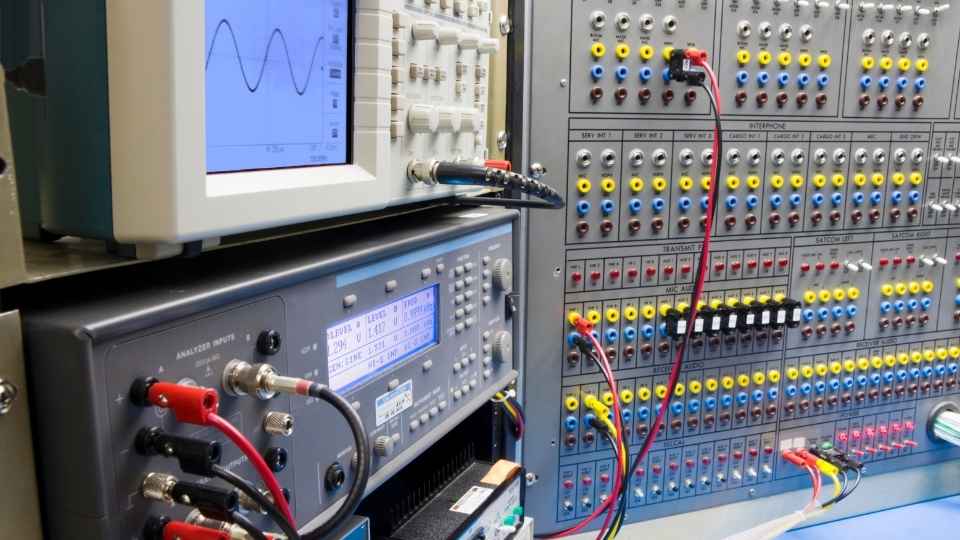
Utilize simulation tools: Make use of simulation tools to validate your circuit design before implementing it physically, saving time and resources.
Document meticulously: Maintain detailed documentation throughout each stage of the design process to ensure easy collaboration, troubleshooting, and future modifications.
Best Practices for Managing Libraries in Circuit Design
Implementing effective library management practices is crucial for ensuring smooth circuit design workflows and minimizing errors or inconsistencies.
In the world of circuit design, libraries play a fundamental role in storing and organizing components such as symbols, footprints, and models.
To manage libraries efficiently, it is important to establish a clear naming convention for files and folders, ensuring consistency across projects.
Additionally, utilizing version control systems enables tracking changes made to library components over time, providing an audit trail and facilitating collaboration among team members.
Regular maintenance of libraries should include periodic updates to reflect new component releases or revisions.
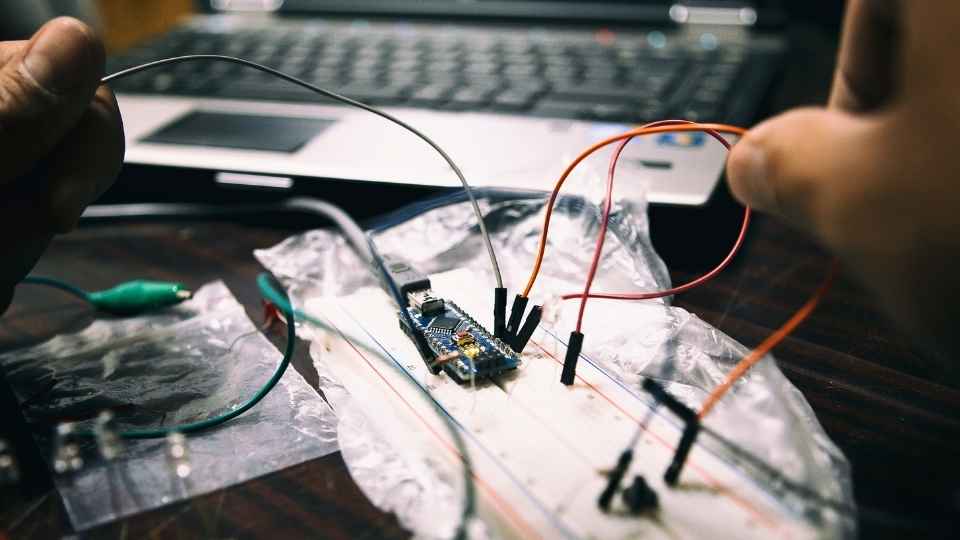
Furthermore, implementing access controls and permissions ensures that only authorized personnel can modify or delete library files.
Tips for Efficiently Organizing and Searching Libraries
Efficient organization and effective searchability are essential for maximizing productivity when it comes to managing and accessing an extensive library of circuit components. To achieve this, consider the following tips:
Categorize components: Group similar components together based on their type, functionality, or characteristics. This will make it easier to locate specific components when needed.
Use descriptive naming conventions: Assign meaningful names to each component in your library. Include relevant details such as part number, manufacturer, and key specifications. This will facilitate quick identification during searches.
Implement metadata tagging: Tagging components with relevant keywords can improve search accuracy and speed. Consider using standardized tags or creating a customized tagging system that suits your needs.
Maintain consistency: Regularly review and update your library to ensure consistent organization and accurate information for all components.
By following these tips, you can enhance the efficiency of your library management system and optimize productivity in circuit design projects.
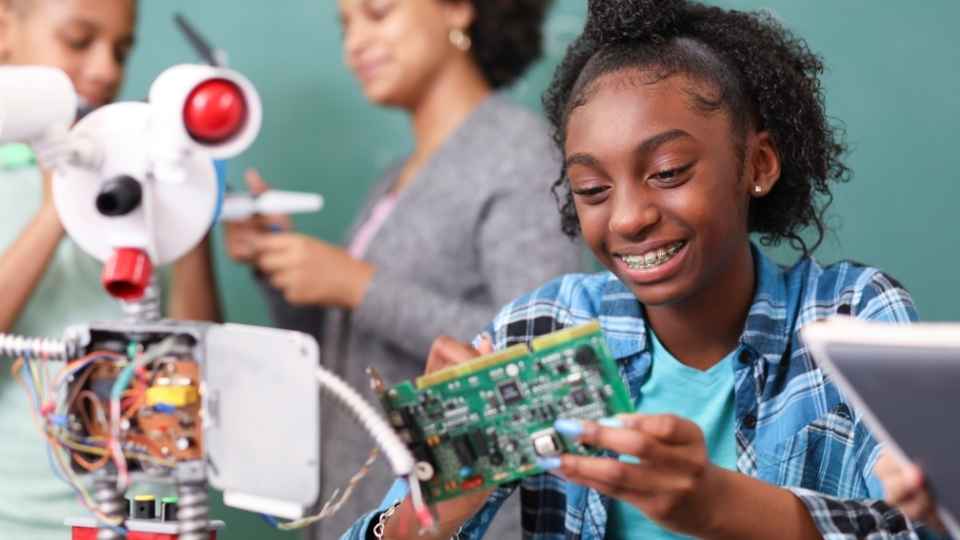
Now let's explore collaborative library management tools and techniques.
Collaborative library management allows teams to work together efficiently and effectively in organizing and accessing a shared repository of circuit components. In the realm of CAD tools for circuit design, this capability is crucial for streamlining the design process and ensuring consistency across multiple projects.
By providing a centralized platform where team members can contribute, update, and access component libraries, collaborative library management eliminates duplication of effort and promotes collaboration. This approach also enables teams to maintain control over their libraries while allowing flexibility for individual contributions.
With the freedom to customize their own workflows within a shared framework, users can optimize their productivity and leverage the expertise of their peers. Overall, collaborative library management empowers teams to work cohesively towards common goals while maintaining the flexibility they desire in their design processes.
Integrating Library Management With Version Control Systems
Version control systems (VCS) are powerful tools that can be integrated with library management systems to enhance collaboration and ensure the integrity of library files. Here's how integrating library management with VCS can benefit circuit design teams:
Revision History: VCS allows users to track changes made to library files, providing a detailed revision history. This enables designers to revert back to previous versions if needed.
Collaboration: With VCS, multiple designers can work on the same library simultaneously without conflicts. Changes made by different team members can be merged seamlessly, ensuring efficient collaboration.
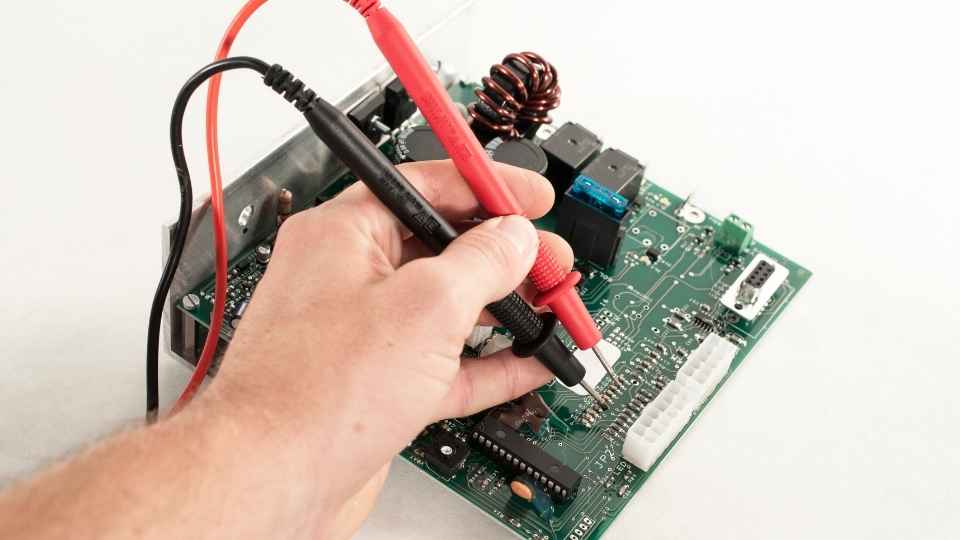
Branching and Tagging: VCS provides branching and tagging features, allowing designers to create separate branches for experimental changes or specific projects. Branches can be easily merged back into the main library when ready.
Backup and Recovery: By using VCS, libraries are automatically backed up in a secure repository, reducing the risk of data loss due to hardware failures or accidental deletions.
Frequently Asked Questions
Common challenges when using CAD tools for circuit design include learning curve for software, compatibility issues with different file formats, limited libraries or components, and potential errors or bugs in the software.
Some recommended CAD tools for beginners in circuit design include Eagle, KiCad, and Altium Designer. These tools provide user-friendly interfaces, comprehensive libraries, and extensive documentation to aid in capturing schematics and managing component libraries efficiently.
How Can I Ensure the Accuracy and Reliability of the Libraries I Use in My Circuit Designs?
To ensure accuracy and reliability of libraries used in circuit designs, it is essential to validate the components and symbols against trusted sources. Regularly updating libraries and performing thorough testing can further enhance the quality and dependability of the design process.
What Are Some Best Practices for Efficiently Organizing and Searching Libraries?
Efficiently organizing and searching libraries is essential for accurate circuit design. Best practices include creating a logical folder structure, using descriptive file names, and implementing metadata tags for easy categorization and retrieval of library components.
Can You Provide Any Tips on Collaborating With a Team on Library Management in Circuit Design Projects?
For efficient library management in circuit design projects, collaborating with a team is essential. Effective communication, assigning roles and responsibilities, establishing version control, and implementing a centralized repository are key tips to ensure smooth collaboration and organization.
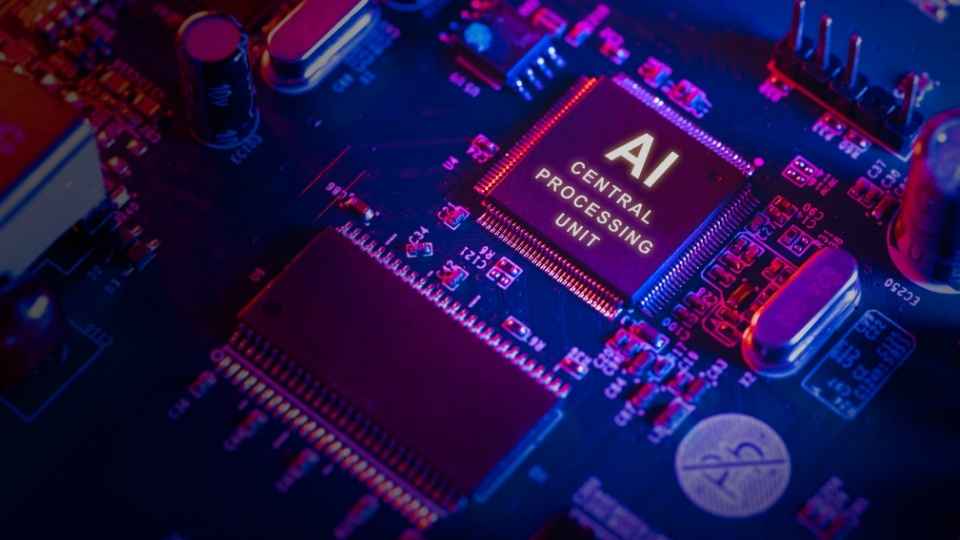
 Basic Electronics ConceptsEssential ToolsCircuit Design BasicsMicrocontrollersDIY Electronics ProjectsRoboticsPrivacy PolicyTerms And Conditions
Basic Electronics ConceptsEssential ToolsCircuit Design BasicsMicrocontrollersDIY Electronics ProjectsRoboticsPrivacy PolicyTerms And Conditions
